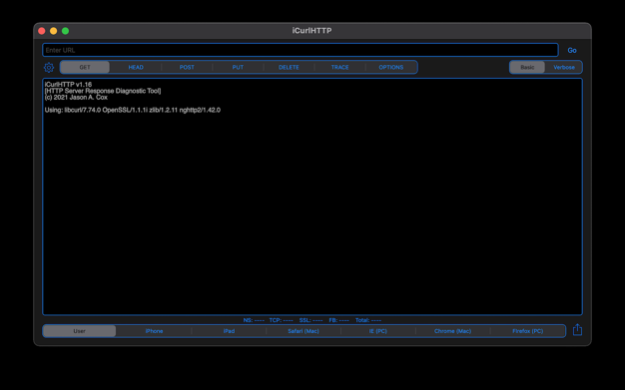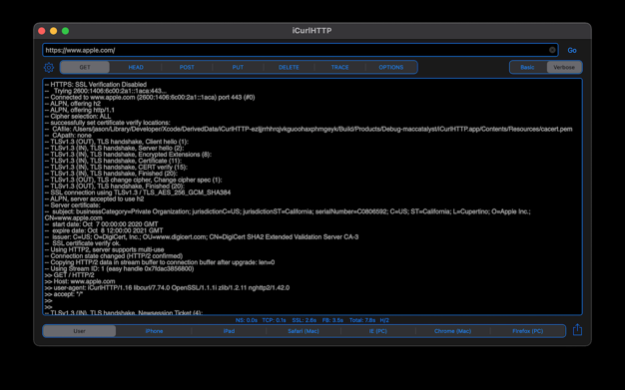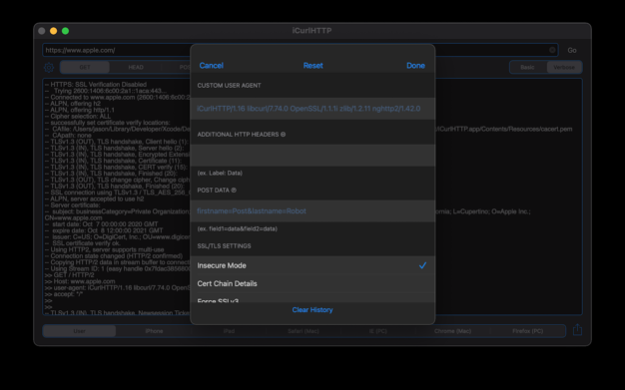iCurlHTTP 1.17
Continue to app
Free Version
Publisher Description
HTTP Web Server Response Diagnostic Tool - cURL UI for MacOS
iCurlHTTP is a simple, easy to use app that allows you to run MacOS/Linux terminal-like cURL tests against URLs. It can simulate different web browsers (user-agents) to retrieve the raw HTTP headers and HTML response from web servers.
** GET, HEAD & POST Requests (GET, HEAD, POST, PUT, DELETE, OPTIONS and TRACE on iPad)
** SSL Support - https requests with basic certificate and handshake information
** Keeps a history of URLs tested with HEADER and POST data and provides them in a dropdown for easy repeated testing
** Simulates curl, iPhone, iPad, Safari, IE, Chrome and custom user-agent browsers
** Simple single-view interface with realtime result screen.
** Verbose and Basic Detail
** HTTP Timing Details (Name Lookup, TCP Connect, SSL Handshake, First Byte and Total)
** Set custom User-Agent, Host Headers, Timeouts, HTTP Authentication, SSL Mode and POST Data
** Share Feature to send output to Clipboard, Printer and Email
** HTTP/2 Support
** IPv4 and IPv6 DNS Resolution with Option for Manual Address Resolution (via HOST:PORT:ADDRESS)
Jun 2, 2022
Version 1.17
* Support for new iPhone 13 and Mac Catalyst 15.0
* Updates - New libcurl (7.83.1), openssl (1.1.1o), nghttp2 (1.47.0) libraries
* Updates - Browser User Agents Updated and replaced IE with Edge.
About iCurlHTTP
iCurlHTTP is a free app for iOS published in the System Maintenance list of apps, part of System Utilities.
The company that develops iCurlHTTP is Jason Cox. The latest version released by its developer is 1.17.
To install iCurlHTTP on your iOS device, just click the green Continue To App button above to start the installation process. The app is listed on our website since 2022-06-02 and was downloaded 15 times. We have already checked if the download link is safe, however for your own protection we recommend that you scan the downloaded app with your antivirus. Your antivirus may detect the iCurlHTTP as malware if the download link is broken.
How to install iCurlHTTP on your iOS device:
- Click on the Continue To App button on our website. This will redirect you to the App Store.
- Once the iCurlHTTP is shown in the iTunes listing of your iOS device, you can start its download and installation. Tap on the GET button to the right of the app to start downloading it.
- If you are not logged-in the iOS appstore app, you'll be prompted for your your Apple ID and/or password.
- After iCurlHTTP is downloaded, you'll see an INSTALL button to the right. Tap on it to start the actual installation of the iOS app.
- Once installation is finished you can tap on the OPEN button to start it. Its icon will also be added to your device home screen.